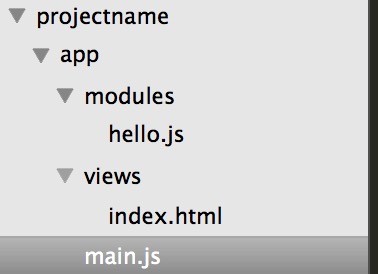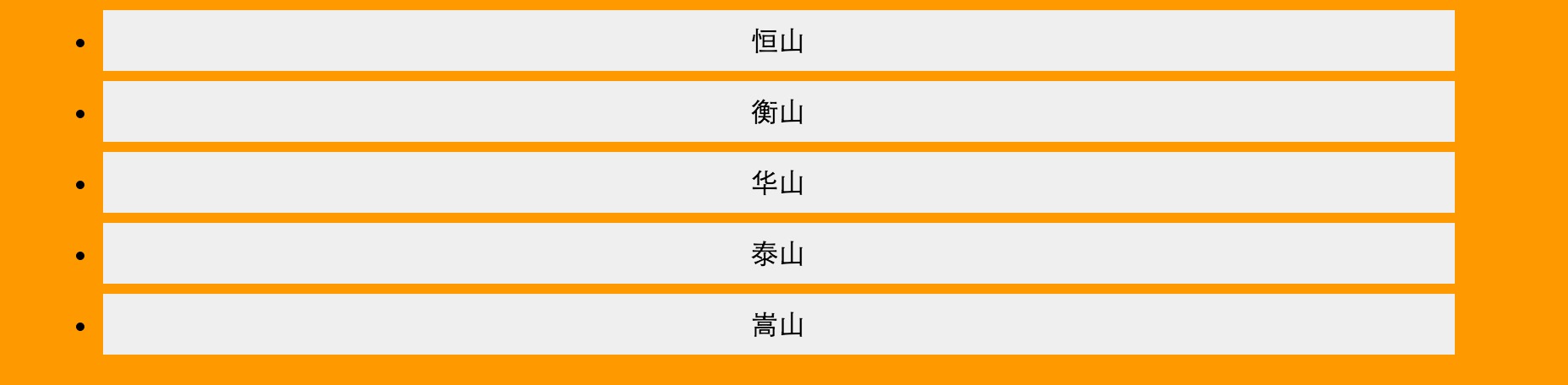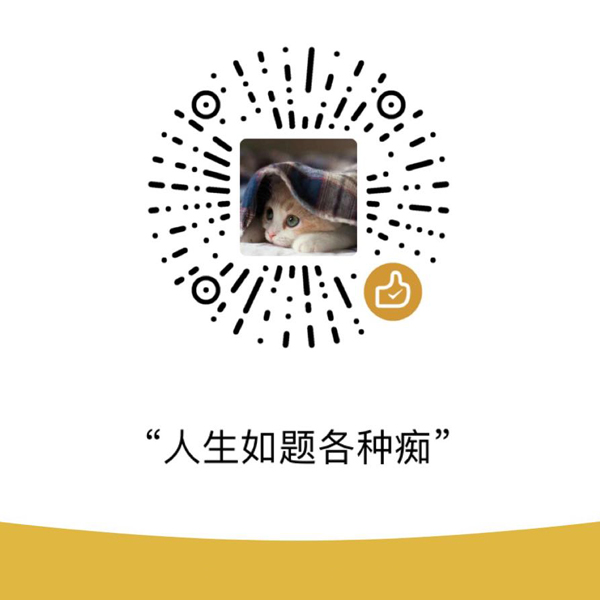By
donglegend
更新日期:
接着上篇我们有了最简单的安装了webpack的项目目录
这节我们从零开始搭建一个简单的基于webpack的spa应用demo
本节只说基础常用配置项,复杂后续讲解.
新建项目结构目录,如下
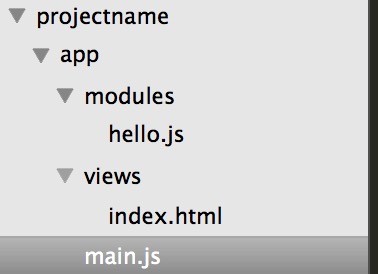
views: 模版目录
modules: js模块目录
code:
1
2
3
4
5
6
7
8
9
10
11
12
13
14
15
16
17
18
19
20
21
| # index.html
<!DOCTYPE html>
<html lang="en">
<head>
<meta charset="UTF-8">
<title>Document</title>
<style>
body{
background: #f90;
}
h2{
text-align: center;
font-size: 30px;
padding: 10px 0;
}
</style>
</head>
<body>
<script src="/output/static/app.js"></script>
</body>
</html>
|
1
2
3
|
var Hello = require("./modules/hello");
document.write(Hello)
|
1
2
|
module.exports = "<h2>Hello donglegend.</h2>"
|
配置webpack.config.js文件
1
2
3
4
5
6
7
8
9
10
11
12
13
14
15
16
17
18
19
20
21
22
23
24
|
var path = require("path");
module.exports = {
entry: {
app: path.resolve(__dirname, "./app/main.js")
// entry:顾名思义入口文件,app/main.js,输入名字为 app.js
},
output: {
path: path.resolve(__dirname, "./output/static"),//输出路径
publicPath: 'static/', //调试或者 CDN 之类的域名,稍候会用到
filename: "[name].js" //配置生成的文件名
},
resolve: {
root: __dirname, //模块从里开始查找
extensions: ['', '.js', '.vue'] //模块后缀名,先这么些,稍候会用到
},
module: {
loaders: [] //模块加载器,默认null
},
plugins: [] //插件,默认null
}
|
启动一个http服务
1
2
3
4
5
6
7
8
9
10
11
12
13
14
15
16
17
18
|
var express = require("express");
var app = express();
var port = process.env.PORT || 3000;
app.use(express.static(__dirname+'/'));
app.listen(port, function (err){
if (err) {
throw err;
}
console.log('Listening at http://localhost:' + port + '\n')
})
|
ok,看到这个就表示成功了

回想一下,我们做了什么,用webpack命令打包了main.js–>app.js
没错这是最简单的webpack,项目当然不能这么做,我们还没用任何loader和plugins
体验loader加载器功能
这里用 vue-loader做一个案例(好兴奋,终于可以可以加载我的.vue文件了
要想试用,先行安装,麻利利的:
sudo cnpm i vue vue-loader --save-dev
看package.json(vue默认依赖babel等模块,既然如此奔着不浪费原则,就用es6书写吧)
1
2
3
4
5
6
7
8
9
10
11
12
13
14
15
| "devDependencies": {
"babel-core": "^6.13.2",
"babel-loader": "^6.2.5",
"babel-plugin-transform-runtime": "^6.12.0",
"babel-preset-es2015": "^6.13.2",
"babel-runtime": "^6.11.6",
"css-loader": "^0.24.0",
"express": "^4.14.0",
"vue": "^1.0.26",
"vue-hot-reload-api": "^1.3.3",
"vue-html-loader": "^1.2.3",
"vue-loader": "^8.5.2",
"vue-style-loader": "^1.0.0",
"webpack": "^1.13.2"
}
|
- app目录下新建components目录
- components下新建mountains.vue
1
2
3
4
5
6
7
8
9
10
11
12
13
14
15
16
17
18
19
20
21
22
23
24
25
26
27
28
29
30
31
| # mountains.vue
<template>
<ul>
<li v-for="v in list" v-text="v"></li>
</ul>
</template>
<style>
ul{
width: 800px;
margin: 0 auto;
text-align: center;
}
li{
padding: 10px 0;
margin: 6px 0;
background: #efefef;
-webkit-transition: all .3s;
}
li:hover{
background: #ccc;
}
</style>
<script>
export default {
data () {
return {
list: ["恒山", "衡山", "华山", "泰山", "嵩山"]
}
}
}
</script>
|
1
2
3
4
5
6
7
8
9
10
|
import Vue from "vue";
import Mountain from "./components/mountains.vue";
new Vue({
el: "body",
components: {
Mountain
}
})
|
1
2
3
4
5
6
7
8
9
10
11
12
13
| # webpack.config.js 文件的 module增加vue和babel加载器
loaders: [{
test: /\.vue$/,
loader: 'vue'
}, {
test: /\.js$/,
loader: 'babel',
query: {
presets: ['es2015']
},
include: "/",
exclude: /node_modules/
}]
|
执行命令 : webpack
刷新页面 http://localhost:3000/app/views/index.html
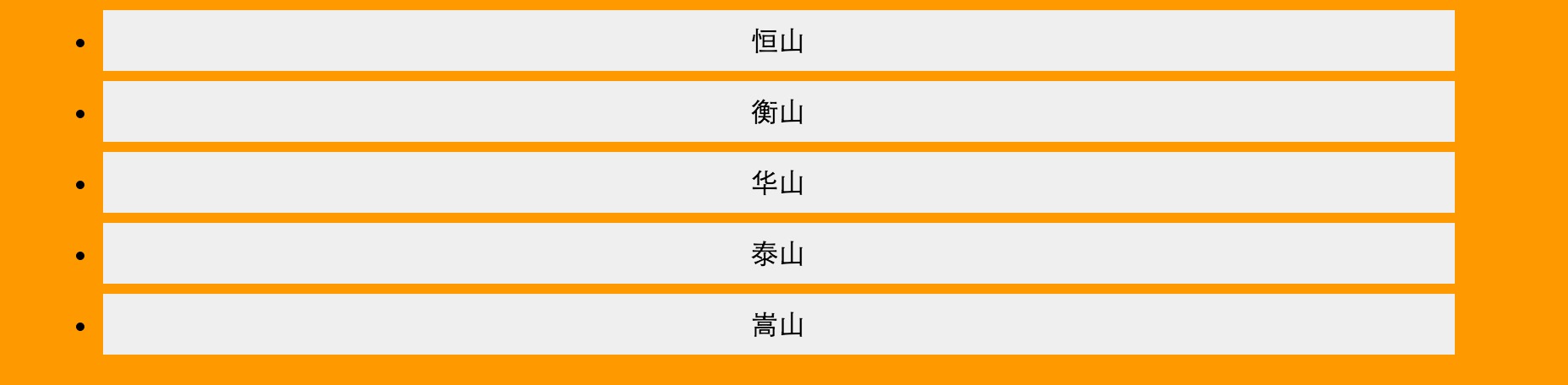
至此,vue文件和es6代码 正确被加载执行,有木有很开心。
小提示:如果执行webpack命令有出错,可以加上参数 webpack –display-error-details
注意:diplay-error-details 前面是 两个短横杠噢
两个重量级中间件
不知不觉又写了这么多,然而还没真正开始,接着观看下篇,
webpack真正的牛逼之处,两个中间件: webpack-dev-middleware 和 webpack-hot-middleware