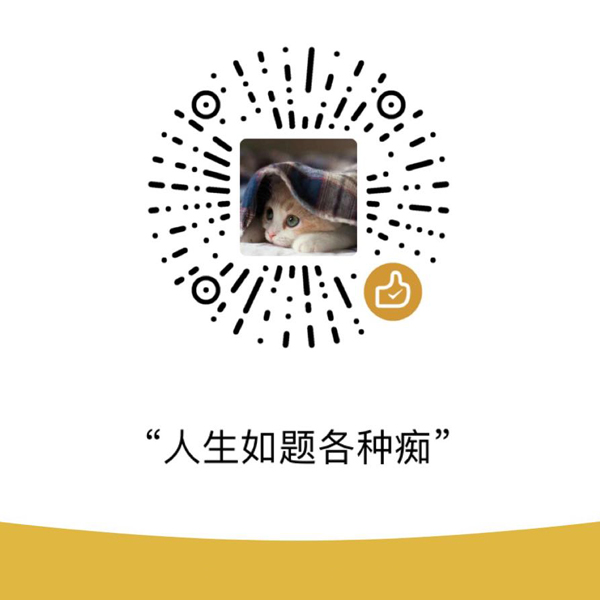1
2
3
4
5
6
7
8
9
10
11
12
13
14
15
16
17
18
19
20
21
22
23
24
25
26
27
28
29
30
31
32
33
34
35
36
37
38
39
40
41
42
43
44
45
46
47
48
49
50
51
52
53
54
55
56
57
58
59
60
61
62
63
64
65
66
67
68
69
70
71
72
73
74
75
76
77
78
79
80
81
82
83
84
85
86
87
88
89
90
91
92
93
94
95
96
97
98
| const path = require('path');
const fs = require('fs');
const yargs = require('yargs');
const webpack = require('webpack');
const webpackConfig = require('./webpack.prod.config');
const sftp = require('./sftp');
const user = yargs.argv.user || '';
console.log(user);
const staticFilesPath = {
js: {
local: path.resolve(__dirname, '../dist/js'),
remote: `/upload_code/${user}/static/mobile/js/dist`,
},
css: {
local: path.resolve(__dirname, '../dist/css'),
remote: `/upload_code/${user}/static/mobile/css/`,
},
img: {
local: path.resolve(__dirname, '../dist/images'),
remote: `/upload_code/${user}/static/mobile/images/`,
},
};
let isFirstBuild = true;
const compiler = webpack(webpackConfig);
const watching = compiler.watch(
{
ignored: /node_modules/,
aggregateTimeout: 100,
poll: 1000,
},
(err, stats) => {
if (err || stats.hasErrors()) {
console.log(err);
}
console.log('编译成功!');
if (isFirstBuild) {
isFirstBuild = false;
return;
}
console.log('正在上传...');
uploadFile()
.then(() => {
console.log('------所有文件上传完成!-------\n');
})
.catch(() => {
console.log('------上传失败,请检查!-------\n');
});
}
);
function handleFilePath(obj, type) {
const { local, remote } = obj;
const files = fs.readdirSync(local);
return files.map(file => {
const _lp = `${local}/${file}`;
return {
type: type,
file: file,
localPath: type !== 'img' ? _lp : fs.readFileSync(_lp),
remotePath: `${remote}/${file}`,
};
});
}
function uploadFile() {
let files = [];
Object.keys(staticFilesPath).forEach(key => {
files = files.concat(handleFilePath(staticFilesPath[key], key));
});
const tasks = files.map(item => {
return new Promise((resolve, reject) => {
sftp
.put(item.localPath, item.remotePath)
.then(() => {
console.log(`${item.file}上传完成`);
resolve();
})
.catch(err => {
console.log(`${item.file}上传失败`);
reject();
});
});
});
return Promise.all(tasks);
}
|