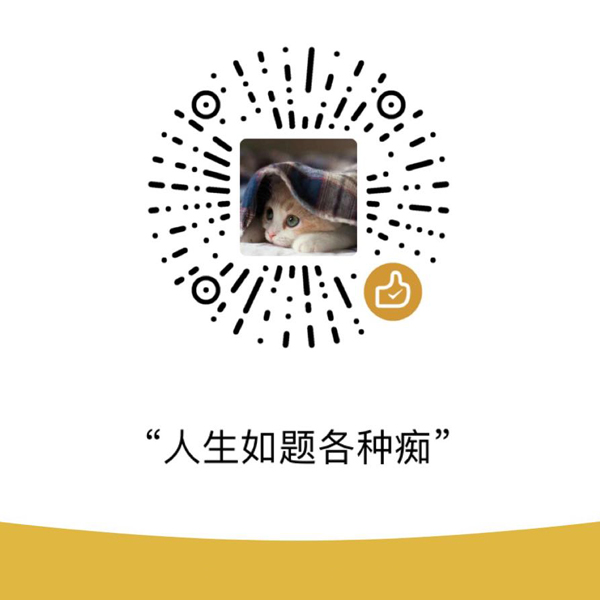By
donglegend
2020-04-15
更新日期:2024-04-24
如何更好地管理应用Store
Stores(存储) Store的主要职责是将 逻辑 和 状态从组件中移至一个独立的,可测试的单元,这个单元在javascript前端和后端中都可以使用
用户界面状态的store 至少两个 store 可以让绝大多数应用从中受益。 一个用于 UI 状态,一个或多个用于领域状态。 分离这两个 store 的优点是可以重用和测试领域状态,并且可以很好地在其他应用中重用它。 然而,UI 状态 store 对于你的应用来说通常非常特别。 但通常也很简单。 这个 store 通常没有太多的逻辑,但会存储大量的松散耦合的 UI 相关的信息。 这是理想状况下的,因为大多数应用在开发过程中会经常性地改变 UI 状态。
通常可以在 UI stores 中找到的:
Session 信息
应用已经加载了的相关信息
不会存储到后端的信息
全局性影响 UI 的信息
窗口尺寸
可访问性信息
当前语言
当前活动主题
用户界面状态瞬时影响多个、毫不相关的组件:
当前选择
工具栏可见性, 等等
向导的状态
全局叠加的状态
这些信息开始作为某个特定组件的内部状态会是不错的选择(例如工具栏的可见性)。 但过了一段时间,你发现应用中的其他地方也需要这些信息。 您只需将状态移动到 UI 状态 store,而不是在组件树中向上推动状态,就像在普通的 React 应用中所做的那样。
对于同构应用程序,你可能还希望使用正常默认值提供这个 store 的存根实现,以便所有组件按预期呈现。 可以通过在应用中传递属性到组件树中或使用 mobx-react 包中的 Provider 和 inject 来分发 UI 状态 store。
store 示例 (使用 ES6 语法):
1 2 3 4 5 6 7 8 9 10 11 12 13 14 15 16 17 18 19 20 21 22 23 import { observable, computed, asStructure } from 'mobx' import jquery from 'jquery' export class UiState @observable language = 'en_US' @observable pendingRequestCount = 0 @observable.struct windowDimensions = { width: jquery(window ).width(), height: jquery(window ).height() } constructor ( jquery.resize(() => { this .windowDimensions = getWindowDimensions() }) } @computed get appIsInSync () { return this .pendingRequestCount === 0 } }
领域store 你的应用应该包含一个或多个领域 store。 这些 store 存储你的应用所关心的数据。 待办事项、用户、书、电影、订单、凡是你能说出的。 你的应用很有可能至少有一个领域 store。
单个领域 store 应该负责应用中的单个概念。 然而,单个概念可以采取多个子类型的形式,并且它通常是(循环)树结构。 举例来说,一个领域 store 负责产品,一个负责订单。 根据经验来说,如果两个概念之间的关系的本质是包含的,则它们通常应在同一个 store 中。 所以说一个 store 只是管理 领域对象。
Store 的职责:
实例化领域对象, 确保领域对象知道它们所属的 store。
确保每个领域对象只有一个实例。 同一个用户、订单或者待办事项不应该在内存中存储两次。 这样,可以安全地使用引用,并确保正在查看的实例是最新的,而无需解析引用。 当调试时这十分快速、简单、方便。
提供后端集成,当需要时存储数据。
如果从后端接收到更新,则更新现有实例。
为你的应用提供一个独立、通用、可测试的组件。
要确保 store 是可测试的并且可以在服务端运行,你可能需要将实际的 websocket/http 请求移到单独的对象,以便你可以通过通信层抽象。
Store 应该只有一个实例。
领域对象 每个领域对象应使用自己的类(或构造函数)来表示。 建议以非规范化形式存储数据。 不必把客户端应用的状态看做数据库的一种。真实引用、循环数据结构和实例方法都是 JavaScript 中非常强大的概念。允许领域对象直接引用来自其他 store 的领域对象。记住: 我们想保持我们的操作和视图尽可能简单,并且需要管理引用和自己做垃圾回收可能是一种倒退。 不同于其他 Flux 系统架构,使用 MobX 不需要对数据进行标准化,而且这使得构建应用本质上复杂的部分变得更简单: 你的业务规则、操作和用户界面。
领域对象可以将其所有逻辑委托给它们所属的 store,如果这更符合你的应用的话。 可以将领域对象表示成普通对象,但类比普通对象有一些重要的优势:
它们可以有方法。 这使得领域概念更容易独立使用,并减少应用所需的上下文感知的数量。 只是传递对象。 你不需要传递 store,或者必须弄清楚哪些操作可以在对象上应用,如果它们只是作为实例方法可用
对于属性和方法的可见性,它们提供了细粒度的控制。
使用构造函数创建的对象可以自由地混合 observable 属性和函数,以及非 observable 属性和方法。
它们易于识别,并且可以进行严格的类型检查。
领域store示例 1 2 3 4 5 6 7 8 9 10 11 12 13 14 15 16 17 18 19 20 21 22 23 24 25 26 27 28 29 30 31 32 33 34 35 36 37 38 39 40 41 42 43 44 45 46 47 48 49 50 51 52 53 54 55 56 57 58 59 60 61 62 63 64 65 66 67 68 69 70 71 72 73 74 75 76 77 78 79 80 81 82 83 84 85 86 87 88 89 90 91 92 93 94 95 96 97 98 99 100 101 102 103 104 105 106 107 108 109 110 111 112 113 114 115 116 117 118 119 120 121 122 123 124 125 126 127 128 129 130 131 132 133 134 135 136 137 138 139 140 141 142 import {observable, autorun} from 'mobx' import uuid from 'node-uuid' export class TodoStore authorStore; transportLayer; @observable todos = []; @observable isLoading = true ; constructor (transportLayer, authorStore ) this .authorStore = authorStore; this .transportLayer = transportLayer; this .transportLayer.onReceiveTodoUpdate(updatedTodo => this .updateTodoFromServer(updatedTodo)); }) this .loadTodos(); } loadTodos ( this .isLoading = true ; this .transportLayer.fetchTodos().then(fetchedTodos => fetchedTodos.forEach(json =>this .updateTodoFromServer(json)); this .isLoading = false ; }); } updateTodoFromServer (json ) var todo = this .todos.find(todo => if (!todo) { todo = new Todo(this , json.id); this .todos.push(todo); } if (json.isDeleted) { this .removeTodo(todo); } else { todo.updateFromJson(json); } } createTodo ( var todo = new Todo(this ); this .todos.push(todo); return todo; } removeTodo (todo ) this .todos.splice(this .todos.indexOf(todo), 1 ); todo.dispose(); } } export class Todo id = null ; @observable completed = false ; @observable task = "" ; @observable author = null ; store = null ; autoSave = true ; saveHandler = null ; @computed get asJson () { return { id: this .id, completed: this .completed, task: this .task, authorId: this .author ? this .author.id : null }; } constructor (store, id=uuid.v4() ) this .store = store; this .id = id; this .saveHandler = reaction( () => this .asJson, (json) => { if (this .autoSave) { this .store.transportLayer.saveTodo(json); } } ); } delete ( this .store.transportLayer.deleteTodo(this .id); this .store.removeTodo(this ); } updateFromJson (json ) this .autoSave = false ; this .completed = json.completed; this .task = json.task; this .author = this .store.authorStore.resolveAuthor(json.authorId); this .autoSave = true ; } dispose ( this .saveHandler(); } }
组合多个stores 一个经常被问到的问题就是,如何不使用单例来组合多个 stores 。它们之间如何通信呢?
一种高效的模式是创建一个 RootStore 来实例化所有 stores ,并共享引用。这种模式的优势是:
设置简单
很好的支持强类型
使得复杂的单元测试变得简单,因为你只需要实例化一个根 store
示例:
1 2 3 4 5 6 7 8 9 10 11 12 13 14 15 16 17 18 19 20 21 22 23 24 25 26 27 28 class RootStore constructor ( this .userStore = new UserStore(this ) this .todoStore = new TodoStore(this ) } } class UserStore constructor (rootStore ) this .rootStore = rootStore } getTodos (user ) return this .rootStore.todoStore.todos.filter(todo => } } class TodoStore @observable todos = [] constructor (rootStore ) this .rootStore = rootStore } } 当使用 React 时,这个根 store 通常会通过使用 <Provider rootStore={new RootStore()}><App />
原文链接